Planet Computers has sent me a Cosmo Communicator to product test. Planet Computers is a U.K based company that aims to recreate the Pison series-style PDA. The Cosmo Communicator is just one of their devices they also have an Astro Slide, and a Gemini PDA. I received a European version of the handset, although it does work with my US-based carrier. (T-Mobile SIM card) Towards the end, it did not work with the SIM in Android, and it never worked in Linux. (Probably the SIM lock.) Read more about them here.
OVERVIEW AND SPECIFICATIONS
The Cosmo Communicator is an interesting Android device, the specs are decent with a 5.99-inch internal screen and a 1.91-inch external screen for reading notifications. The device sports a micro-sd card slot, a headphone jack, and two USB-C ports. It also has 128 GB of storage and 6GB of RAM. The features that make this phone exceptionally interesting are the backlight mechanical keyboard and planned Sailfish OS, Debian, and Kali Linux support. Sailfish OS is an alternative OS to Android and IOS, and Debian is a GNU/Linux distribution. Kali is a special GNU/Linux distribution for penetration testers. With two USB-C ports, a physical keyboard, and a Micro-SD card slot, this device should be a productivity powerhouse. Let's see if the Cosmo Communicator can stand the tech test!!
ACCESSORIES
Planet has a wide array of accessories for its devices and which deem to be useful. Planet sells a USB-C to HDMI converter and a USB-C dock. Adding these accessories could potentially make this clamshell the only device you would ever need. The addition of an extra USB-C port means you should be able to charge and use one of these accessories at the same time!!
Unboxing and First Impressions
The phone packaging is very nice. The handset comes with accessories not seen in cellphone boxes anymore. It comes with a charger, a manual, and a SIM card ejector. The cellphone is well made, and the external screen can make and receive calls, make voice memos, display notifications, and take pictures and videos with the external display.
It was late on the first day I received it, and as stated above the packaging was well made. I connected it to WiFi and tested the camera functions. This camera is not as good as a flagship smartphone's camera, nor does it try to be. TheCosmo's main purpose is as a business-centric device and not a camera phone. The camera is a 24 MP shooter, that captures decent images, but the zoom is where things get messy. The keyboard is okay at best, it is best used on a flat surface and with the haptics turned on.
Because of its small size, the keys feel mushy and not as 'clicky' as I would like them. Navigating using the keyboard also needs refining, as the keyboard does not instantly go to text boxes, and typing using the keyboard on the home screen instantly goes to Google Search. This would be excellent, but the keys get jumbled up, and spelling thetechboy, ends up as 'hetechboyt' because for some reason the first letter does not register. Also, browsing websites or email need work, as trying to scroll using the arrow keys forces the user to touch the screen first then click the arrow keys. Also putting in your password to the cellphone requires you to swipe up instead of just pressing 'Enter.' Using the keyboard is not all doom and gloom as (I later found out) it highlights links for you when reading email, and shows you the entire screen when using Word. Writing my article on the cellphone was not as easy, as the keys did not feel like a laptop keyboard. However, this setup may work decently while on the go.
Call Quality
This is a cellphone, and thus must be tested as a phone. Setting up the SIM card took up about an hour, but after that calls and texts went through quickly. The phone sounds better with the screen open, but with the screen closed, voices sound tinny. The SIM takes a long time to connect to my phone, that may be because the phone is British and T-Mobile is a US-Based carrier. The cellphone is a 4G phone and cannot connect to a 5G network. The speakers are on the phone part, and this is good because your hands would cover the speakers even more than they already do.
Camera Quality Pt. 1
Zoom image Notice Blurrieness Washed out Colors Pretty Good
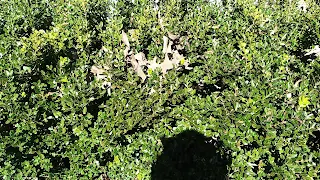

Nice Vibrant Colors Texture is visible in petals.


Notice washed-out grass. Zoomed in on the ball
 |
| Scanned Image that says THETECHBOY |
Software
Planets software is great and then bad. The external screen software is good but sometimes lags. The camera features are improperly implemented. The cellphone and texting applications are very basic and old-looking and the phone still runs Android 9 (Pie), but the company is planning to include broader Linux support. With all this, you may not think that Planet's Software is amazing, but their productivity applications are good. The taskbar brought up by clicking the 'Planet Key,' is a great implementation of the phone's landscape orientation. The calendar application looks nice, and according to ZDNet, looks like to original Pison Calendar application.
Battery Life
I decided to do a rigorous test of Cosmo's battery life. I looped a YouTube video until the Cosmo died, and had an application timer running, but the timer died after the phone died. The next day, I installed an application and it told me that YouTube had been on for over seven hours. And the video stopped at four in the morning. Of, course this counted the time that it took to set up the video so I will round the first Battery test to 7hr. 10 min. For accuracy, I will run the test again and average it out. The second time had to be thrown out because of 'interference' and these are the final results. The test results average out to about 8.2 hours of continuous streaming.
Of course, this is not a television so I decided to do a real test, and here is the data. I do not use my phone heavily, so the results are pretty low. On the first day, I used my phone for an hour and seven minutes, and basically, the only applications used are Chrome, email, and the texting and calling application. At that time the battery was already at 58% battery life. The next day, the battery was down to 38% with about two hours and three minutes. That is not promising. In comparison, the Samsung A71 5G battery lasted longer. (The A71 5G test did not go as well, the screen on forever was not activated, but YouTube kept it on and the WiFi went out, and the data looked wrong.) Nevertheless, the A71 5G has a far superior battery. The battery has a decent charging speed with a 15-minute charge giving the handset a 16% charge (38%-54%) using the included Planet charger. Also, the battery is removable (under the keyboard) and may be replaced by Planet.
Planet Applications:
Planet has an application called Agenda which seems to be a pretty good calendar application. It has a widget and can sync with google calendar. It has all sorts of views and works pretty well, reminders work well and can be set in the application. Syncing with Google calendar works, but sometimes it did not synchronize Agenda to Desktop. Also, the to-do list application is broken, and will not work on my review unit. The phone application is very basic, it just shows contacts, recent, and dials. It does have a voice search though. The email application (Airmail) is very plain and basic. It requires 'less secure access' to access Gmail and is probably only for die-hard Pison fans. For the rest of us, Gmail or Outlook is a better and more beautiful option. The browser looks ancient, it asks for lots of permissions. To sum it up, do not use the browser, and just use Chrome, Samsung Internet, or another browser of your choice. On a positive note, the application bar is a great addition to the phone. Also, the notes application is stellar, and it can transcribe text accurately and record text. The database application is also decent.
Home Screen
The home screen is rife with problems, the layout is nice and optimized for the landscape orientation of the device, and swiping up leads to an application search. This is where the problems begin. Application search does not search inside the applications or search the web. This is a major problem as if I wanted to find a specific setting I would have to swipe up, click Settings, then search inside the Settings application for that setting. Update: It has come to our attention that system search is limited to Pixel Launcher and Samsung's One UI. This means it does not disadvantage the Cosmo as much, but it is still something we would like to see. -https://www.howtogeek.com/759522/when-will-android-get-iphone-style-system-wide-search/
Also, the Cosmo settings (2nd screen, backlight keyboards, etc.) cannot be searched inside the setting application. Search is a major problem that plagues this clamshell. Also, for some strange reason, you cannot group applications into folders! This is a basic feature of an Android cellphone that needs to be fixed by the Planet Team. However, search and folders can be fixed with 3rd party launches like Nova Launcher integrated with Sesame Shortcuts. Regardless, the search and the UI are not perfect on Nova Launcher (not a fault of Nova). This is not good because it can cause useless storage and speed bottlenecks. After all, users do not know how to or want to engage in this process. On a positive note, the home screen does support widgets. Also deleting applications requires a two-step process where you have to hold the application down, click app info then click uninstall.
Benchmarks
This device got a Work 3.0 score of 8353 which is comparable with Samsung S10e, Samsung S9, and some LG phones. It also got a Storage 2.0 score of 9246. The device has an Helio p70 processor and These phones are around three to four-year phones, so the performance should be comparable with a midrange device. The device is good in day-to-day use with no stuttering or lags visible. Switching applications, and sending emails is easy to do on the device.
Special Features:
The keyboard takes getting used to. It feels slightly mushy, and sometimes keys are hard to press. I often find the space bar not accepting responses, and Ctrl-C not registering. The keyboard is the backlight. The device has a virtual keyboard that can be forced enabled at the bottom of the screen, but it is pretty basic and does not support swipe type. The phone also supports GNU/Linux, but it is pretty basic, and it does not allow "real work" to be done yet. However, on my second (working) attempt I was able to get VLC, Libre Office, and GIPM working on the clamshell. This is Amazing!! Here is the installation method. I can see how GNU/Linux on this clamshell would help with productivity when there is no other option. WIth cloud productivity applications, this setup could work. To install it, your clamshell will be reset, and it felt like Android performance increased after the first reset. The handset can connect to a monitor via HDMI. (untested) The handset also randomly restarts sometimes or locks when a notification comes in. One day, it restarted/locked at least three times and this is unacceptable.
Hardware
The Cosmos has two USB-C ports and a microSD card slot on the cellphone has pretty good connectivity options. The bottom USB-C port is the one that can be used for charging. One USB-C port on the side does not charge and is only for external devices or storage transfer. Sometimes the charger makes weird noises when it is close to being full, but that could be because the phone fell while charging. (I think it made noises before it fell though.) The handset also has a back button/power button on the right side of the keyboard. The keyboard features the volume buttons, and the only port on the 5.99-inch screen itself is the fingerprint scanner/volume button on the back and the dual SIM/microSD card slot. I used to wish the clamshell had volume buttons on the side of the phone but the fingerprint scanner/volume button combination is more than sufficient. As stated before the Cosmo has a 5.99-inch screen, in my opinion, that is pretty small and the bezels are fairly large. The bezels house the Camera and the proximity sensor. Due to this phone's unique design, the is phone is basically competing with dual-screen and foldable phones. Unfortunately, the phone's performance is not good enough to compete with those phones, and the camera can only compete with the Surface Duo 1 lackluster camera. Yet, the physical keyboard and the price may draw some users towards the Cosmo.
The build quality of the handset is pretty good, and the hinges seem durable even though I heard some creaking. I did hear some wiggling, but If you treat the device with care, and don't let it fall the hinges should be fine. Once it fell from a charger, and the only problem was the rubber feet became dislocated. I wish this handset had a larger screen for dual-screen multitasking. However, the physical keyboard allows for documents to be typed without a virtual keyboard getting in the way. This keyboard makes me want to type more, and for longer periods, making this more of a mobile computer.
Optimization and Cover Screen
This phone is basically in landscape orientation all of the time. Some applications do not recognize this and start up in portrait mode, then switch to landscape. The Planet Team has done a good job of making sure the virtual keyboard does not pop up and they have done a good job optimizing their own applications to work in portrait mode. Yet, due to the unique orientation, mobile sites do not look well sometimes, and activating desktop mode in the browser is needed. Also, in the Google application, you cannot move your arrow down in suggested searces with the arrow keys. Thankfully it works in Chrome.
For some reason editing photos in Google Photos is horrible, the pictures look too small and make editing nearly impossible. On the front screen, the optimization is worse on Planets applications and better on third-party applications. The camera and video applications are horrible and slow, while the audio recording program is great. Notifications come in well, and short emails can be read on the screen. Also when you unlock the phone on the cover screen, to read an email, respond to a text, etc., sometimes you have to unlock the clamshell again. This is just an example where the unique form factor can mess up perfectly good software. On a positive note, when you listen to a podcast and close the screen the podcast continues to play, which is a nice touch. Also, the cover screen is useful for notifications, checking the time, reading emails, and, making calls.
Audio
This phone has a radio that works pretty well, you have to use headphones because it needs an antenna, and the radio application is good. You do not need full headphones as just the tip of the jack will allow the phone to tune into a station. It can tune into different radio stations in your city and the surrounding area, and play then through headphones or through speakers. The application can also record the stations, and play them back for your later enjoyment. There is also a recorder application on the cover screen. The microphone can record you, and it goes into your file manager as 'Audio Recordings.' The clamshell cannot natively read them, but downloading VLC player can fix that.
Camera Pt. 2 Videos and Editing
Video mode is very basic, you can zoom in 4 times and take a picture while recording. That's basically all you get. There are different modes, but for some reason, auto mode is not included. Video shows dark shadows unless you zoom in; the software will compensate and will brighten up the shadows. Cropping anything makes the image super small and basically impossible to edit. So this phone is not good for any kind of editing.


Security
The device features a fingerprint scanner and runs Android 9. The fingerprint scanner used to be pretty buggy, but after the first GNU/Linux reset the fingerprint scanner is not as buggy anymore. Also, Android 12 is one of the latest versions of Android, and the lack of security updates is not good for security purposes. However, because this is an 'open' device, the Planet team may be working on Android 11 for the Cosmo now.
The clamshell is similar to Samsung devices as it has a file locker built into the software. To access the locker, type 'security' into the Settings application, and touch Device Security. Scroll to the bottom and click, Data Protection. Because this is your first time, make an application locker passcode, and click the plus button on the screen. Select internal storage, or your SD card, and to lock a photo click DCIM. Click the pen button, and select the files you want to be locked, then click the lock button. This is not as good as Secure Folder though, which basically allows you to create a new user profile on your device.
The Cosmo does allow Guest mode and different profiles, but it is buggy and gets stuck at the start screen. The cover screen allows notifications to come through, and can only let certain notifications come through depending on the settings. Sometimes the notifications can crash and lock the device which can make the device seem buggy and unstable.
Sensors
This device features WiFi, Bluetooth, and GPS. Bluetooth can transfer files pretty well, and the GPS accuracy is decent. GPS accuracy is good outside but gets middling accuracy indoors. To see these results check the picture below and the database link provided.
The Cosmo Communicator is an interesting device, the handset features a physical keyboard, and it seems like a good phone. This device attempts to target the keyboard enthusiasts/ BlackBerry fans, the enterprise, and the maker/open source community. Blackberry fans may like this device, but the keyboard is not as springy as I would like it. The enterprise users may not be able to stand the random 'restarts/locking' and may not appreciate the subpar camera. However, business users may appreciate the physical keyboard, headphone jack, and dual USB-C ports. This device is perfect for the maker community. GNU/Linux support, Rootable Android, a removable battery, and the Planet Community make this a great device. Bad optimization, subpar battery life coupled with the below-average camera make this tough to recommend. The clamshell also feels more 'electric' and it feels like it kind of 'shocks' you. This can probably be remedied by keeping it in a pouch or in a jacket or bag.
Do we recommend this device, yes, but only if you know what you are getting into. This is the original smartphone experience, with no social media, just mail, internet, and communication. If you can deal with that, then this is a great productivity phone. This clamshell shows the variety that Android allows you to use, and is very innovative. As stated above, this device is competing with foldable Android devices and is only beating them on the price front. The handset's middling performance also means you are getting a mid-range phone at a flagship price. (Around 800 dollars) Also, the Astro slide from Planet is now out, and it has a larger touchscreen, a 48 MP camera, and a slide-out keyboard design.
Here at TheTechBoy, we like to test phones as they are. For example, if we were testing a privacy phone we would review the phone as a phone, and say if it is a good phone or not, not if the privacy protections are good. So if you could take the keyboard off this phone, would we like it, the answer would probably be no. It is running an old version of Android and is basically a midrange device with big bezels. But if the physical keyboard and the nascent GNU/Linux support is good this may be a good buy. This clamshell gets a 3.0 out of 5 TheTechBoy ratings! Tech Talk To You Later!!!
: Update I reconsidered due to the Linux support and gave it a 3.5 score.



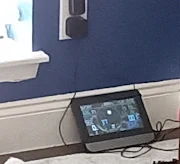
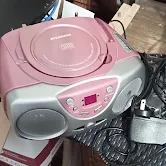

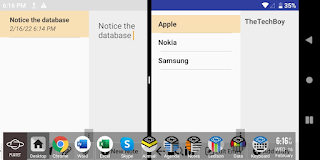



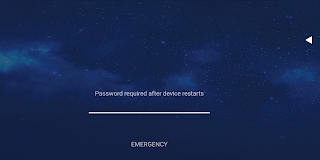
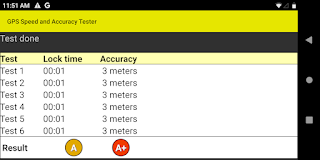











0 Comments
Please make the comments constructive, and vulgarity will not be tolerated!