This bar can rotate an image horizontally or vertically 45 degrees. If you want your image to look like the one in the image click the horizontal bar and move the slider left or right.
If you have enjoyed this Samsung series please comment on this post. More Samsung tips and tricks will be coming soon.
God Bless,
TheTechBoy



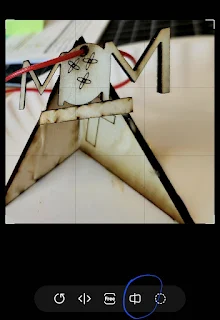

.png)





0 Comments
Please make the comments constructive, and vulgarity will not be tolerated!