How To Embed X Posts On Website?
If you've ever wanted to share a post from X on a website or create an article in the style of NotTheBee or Twitchy, complete with embedded X posts, then this tutorial is for you.
Here's how to do it:
Begin by navigating to the X post you're interested in sharing. Then, click on the three dots located above the post on the right side. Scroll down and find the 'embed posts' option, and click on it. This action will take you to another website. On the new site, scroll down to locate and copy the embed code provided.
`To integrate this code into your website, access the HTML editor of your site and paste the copied code there. On platforms like Blogspot, you'll usually find the HTML editor represented by a pen icon labeled "HTML." Once you've pasted the code, switch back to your regular editing mode to add any desired commentary around the embedded post.
Keep in mind that if the original X post is deleted, the embedded content may no longer function. To safeguard against this, consider capturing a screenshot. However, remember that screenshots can potentially be manipulated, as we'll demonstrate shortly.
God Bless and Tech Talk To You Later!!

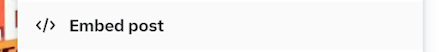












0 Comments
Please make the comments constructive, and vulgarity will not be tolerated!