If you long for the days of Encarta and want offline access to information, maybe you are going on a plane, don't want to use data, or want an ad-free experience, Kiwix is the application for you. In this article, I will be showing how to download Kiwix "encyclopedias" on Android.
Of course, the prerequisite is to have the Kiwix app installed and give it access to the necessary permissions. Next, open up the app and click the button on the bottom right that says "downloads." Here you will see options for what can be imported and saved offline. Search for what you want, and if it's there, click it and download it.
However, the options to download are limited. If you have a .zim file downloaded from the internet, you can use it and import it by clicking the plus button on the library. God bless and tech talk to you later!!


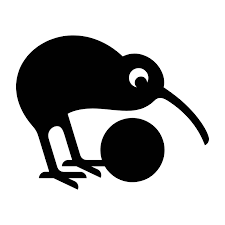

.png)




0 Comments
Please make the comments constructive, and vulgarity will not be tolerated!