As you all know, I believe web apps have ruined technological progress, making powerful computers essentially dumb terminals for a server somewhere. That is why I am ecstatic to show you how you can do this offline on Android.
Using the mobile application Video Converter.
You can convert videos to different formats simply by opening the application and clicking video converter. This will let you select the videos you want to convert. To convert to a new format, select the format and choose what you want to convert it to.
Next, click done, and it will start converting. To convert videos to audio, go back and click video to audio converter. This application has many other features as well, such as video slow motion, cutter, and joiner, all for free. If you pay, there is a compress option, and it will remove ads.
If you want to download YouTube Transcripts in BULK click here!!
God bless and Tech Talk To You Later!

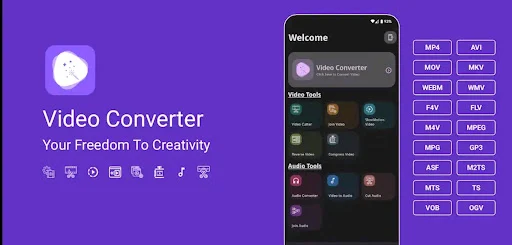












0 Comments
Please make the comments constructive, and vulgarity will not be tolerated!