Also Read: How much is a Smartphone Worth?
The Pen itself is a nice-looking black pen that looks normal aside from the small opening near the tip of the pen. Inside the opening, there is a small camera that records your strokes on the special paper in the notebook that syncs to the app. The pen charges by Micro-USB and there is a power button on the top of the pen.
Unboxing:
The box of the Writing set is very nice and well organized. Inside the box, there are two notebooks, a large notebook, and under it is a pocket-sized notebook. Next to it are the pen and the charger. There is also a small manual and an extra pen nib in the box. It is packaged very well and makes unboxing an interesting experience. The pen also has a power button on the side of the pen. Unfortunately, the pen can turn off easily if dropped, so be careful.
The Notebooks:
The notebooks have tiny little dots on the paper that helps the camera in the pen tracks its strokes. There is also an email icon in the top right corner of the page. The pen's camera will detect the icon when you tap on it and turn the page to a pdf that can be shared in the app. In the bottom right corner of the page, there is a page number.
 |
| Notice the small dots on the paper |
The Application:
The (Android) application is an okay application but it crashes sometimes. The Application doesn't work well and sometimes when switching from one notebook to another the application crashes. Also, the application fails to load sometimes and needs to be relaunched. When the application loads you must allow access to Bluetooth and Location. Afterward, you must set up/input your pen's four-digit code. This is supposed to protect the saved memory on your pen and after ten incorrect attempts, the data on the pen would be erased. After logging into the pen the notebooks are shown with all your scribbles and doodles.
The Software:
The software of the pen's application is decent enough and it features a handwriting-to-text converter. The handwriting-to-text is decent at best with about a 75% accuracy rate. The pressure sensitivity is okay but the pen is more sensitive to more pressure than less pressure. Also, the pen can miss some strokes, and sometimes it can have "Phantom Stokes" if you write at a weird angle with the pen nib barely touching the paper. In the application, you can also draw on top of the writing on the paper in the application and see your strokes in live time. All the strokes including the ones done on the application can be converted to text.
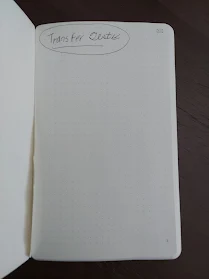

Should you buy it?
The cost is a bit high at 150 dollars and the errors are not good for this price. However, if you think the errors are forgivable this is a good investment. Buying this is comparable to buying a cheap sub-200 dollar tablet to take notes. The pen also, unfortunately, has Micro-USB charging and not the USB-C standard. The application crashes a lot and the handwriting to text is okay at best. The pen also syncs to Google Drive and Microsoft OneDrive (untested). We have not received a comment from Moleskine yet. Tech Talk To You Later!!














0 Comments
Please make the comments constructive, and vulgarity will not be tolerated!